App Lockdown for Android
-
mKiosk allows Android devices to be locked in kiosk mode, restricting access to applications on desired devices to ensure device and data security and simplify use.
-
Restrict a mobile device to critical business applications and ensure worker productivity.
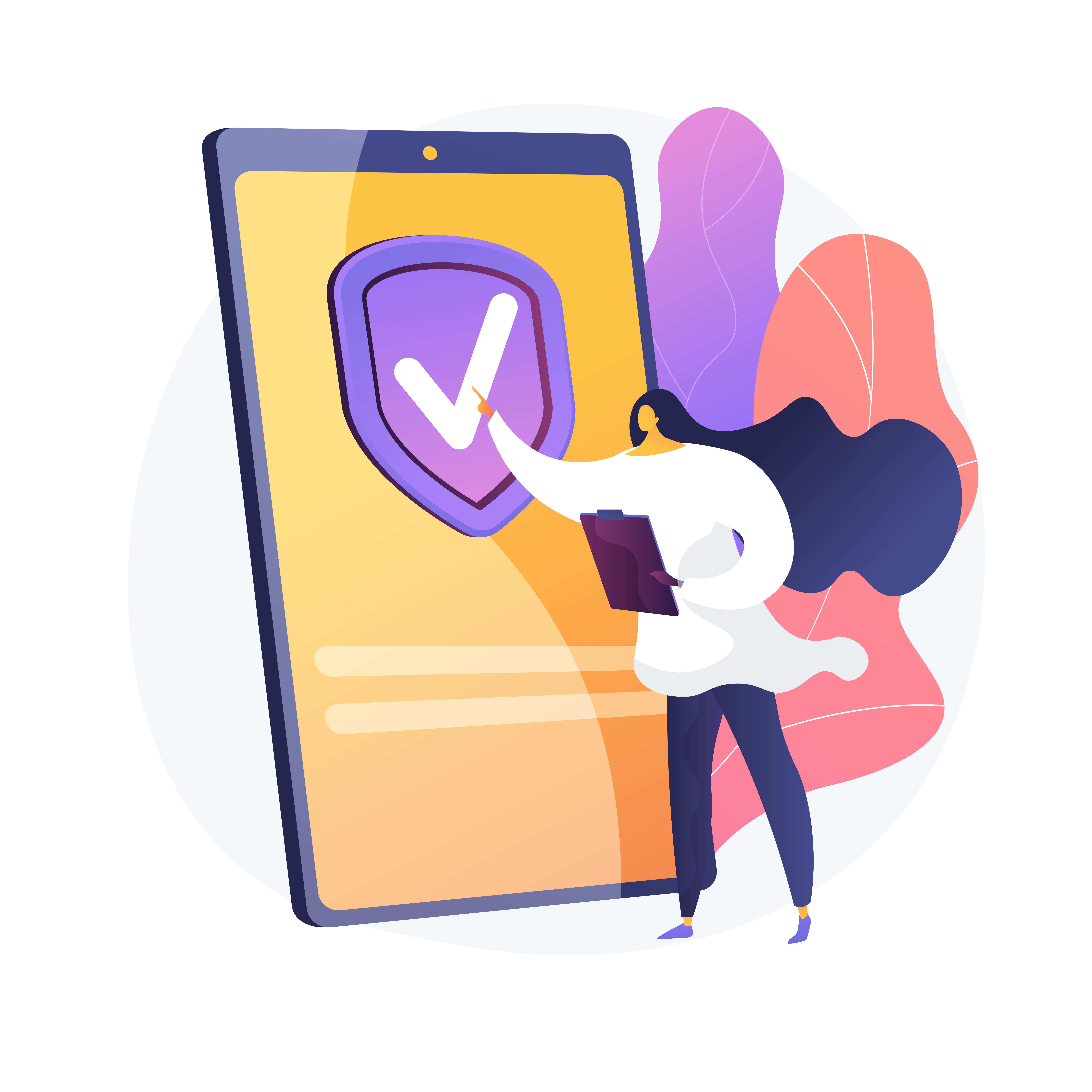
Features
Among its main features are home screen customization, deactivation of physical buttons and notifications, and password protection to exit Kiosk mode, ensuring a secure and controlled user experience.

Unattended Kiosk Mode
Works autonomously to display specific content or run applications without user intervention. In this mode, the device is locked to prevent access to other unauthorized functions or applications.

User Desktop
Creates a graphical interface that allows users to interact with the necessary applications in a visual and accessible way. Fully customizable with HTML5 examples.

Enterprise Web Browser
Designed to provide a secure and efficient browsing experience in enterprise environments. Its key functionality includes access management, allowing IT administrators to configure and control the browser at the function or navigation level.

Application Updates
Allows organizations to centrally and securely manage and distribute software updates. This means that administrators can control which versions of applications are available to users, ensuring that all devices within the organization use consistent and up-to-date versions.

Usage Statistics
Allows administrators to monitor and analyze how and how often applications are used on a device or within an organization. This tool collects data on usage time, frequency of opening, data usage, and other relevant metrics.

Wi-Fi Connection Control
Allows managing and switching the Wi-Fi network to which a device is connected based on the application in use. For example, if the user opens a specific application, the system automatically switches to a predefined Wi-Fi network that is more suitable for that application, optimizing performance and security.

